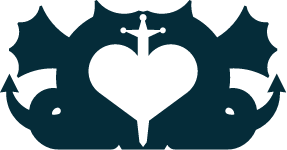CUSTOMER SERVICE
INFORMATION
FREQUENTLY ASKED QUESTIONS (FAQ)
The Slim fit is more fitted, whearas the Regular fit has a straight cut. To see the exact measurements check out the Size guide.
At Batech there currently exist three types of smart fabrics: Fresh, Ceramic y Waterproof. These are fabrics developed using textile technology and each of them offers different functional properties to achieve maximum comfort depending on weather conditions. That’s why their main advantage is the comfort and practicality they allow, both when dressing and taking care of them. Learn more about our Smart Fabrics.
Both fabrics have properties in common (breathability, quick drying, no ironing and the antibacterial component). However, Fresh fabric, for its lightness and freshness, is specially designed to stay cool in warm environments with higher temperatures. In contrast, Ceramic fabric has a thermoregulatory effect that maintains body temperature, perfect for colder seasons. Discover all the details of our Smart Fabrics.
All Batech fabrics are very easy to care for and require much less time than a conventional fabric. Wash your clothes to a maximum of 30 Cº with the simplest washing machine program. Do not use bleach or fabric softener. Once your clothes are clean, hang them on a hanger and let them air-dry. More info on Smart Fabrics.
The official Store Batech store is at C / Provença 203, Barcelona, although you can also find our products in other stores. To find your nearest store, use the Store Locator.
1. In the menu at the top of the page, go to the “Shop” section
2. Click on the category of items and choose the one you want to buy. A new tab will open with the product description of that specific item. Select your size (see the Size Guide) and click on the “Add to cart” button.
3. A pop-up will appear with the details of the item you added to your cart (size, color, quantity, price, etc.). If you have already finished shopping, click on the “Finish purchase” button. If you’re not done yet, click “Add more items” and repeat the process with every item you want to purchase. When you’re done with the last item, click on the “Finish Purchase” button.
4. You will be directed to a new tab where you can see your shopping cart with the summary of your order (items, price, quantity and total). Check if everything is correct. If you have a promotional code, you can enter it in this same step, so that it is validated and the corresponding discount is applied. Then click on “Process order” button to proceed with the payment.
5. Follow the 4 steps of the payment process (1.Personal Information, 2.Addresses, 3.Shipping Method and 4.Payment).
6. Once the payment is completed, check your email inbox to verify you’ve received the confirmation email.
And done!
It’s very simple! Check the steps to follow in the Exchanges & Returns section. You have 30 days from the date of delivery of your order to make it effective.
Once you have selected all the products and finalized the purchase, your cart page will appear with all the items in your order (to view your order click on the cart icon at the top right of the page). Under the summary with the order details (items, price, quantity and total), you will see a box to enter your promotional code. Once validated, the corresponding discount will be automatically applied. To finalize and proceed to payment, click on the "Process order" button.